Contact Form 7 is a nice plugin to send out emails from your WordPress blog. You can receive enquiries and leads from your website. However with all the pros there is an issue and that you can encounter spam. There are spam bots out there who try and exploit forms on website to send out emails to users. Sometimes their intensity is so high that hosting companies can disable your hosting account. The solution to all this is using CAPTCHA on your website. CAPTCHA stands for Completely Automated Public Turing test to tell Computers and Humans Apart. A CAPTCHA is a type of challenge–response test used in computing to determine whether the user is human in order to deter bot attacks and spam.
In this post I will be using Google Recaptcha to secure the form on website. For this example I will be using the Contact Form 7 CAPTCHA. This plugin allows you to setup Google Recaptcha V2 on your website. After installing and activating the plugin, head onto the Google Recpatcha website and create an account for your website.
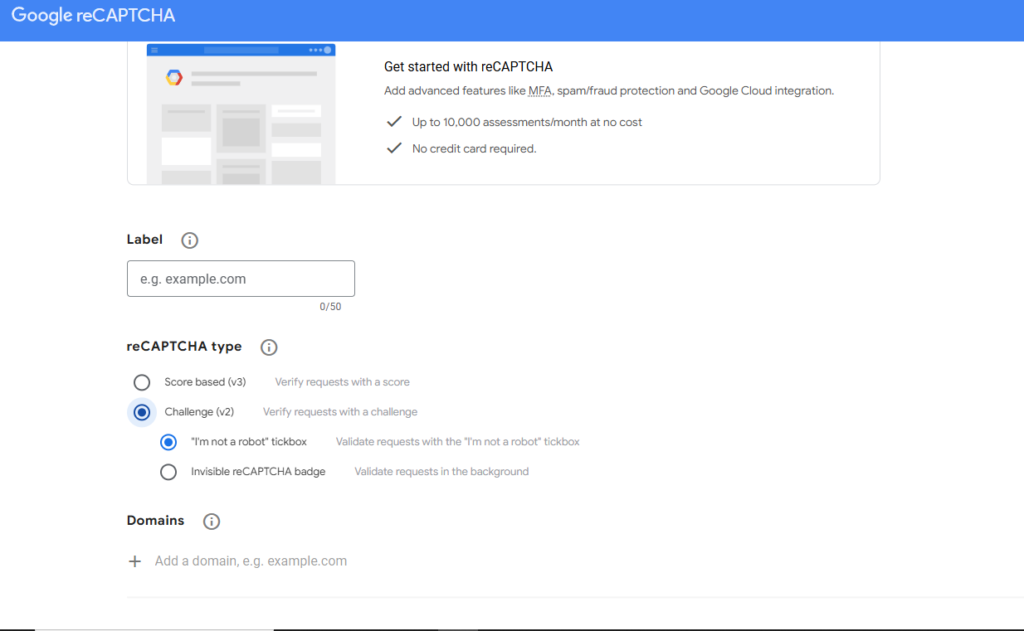
Once you have created the website account you will be taken to the page where you will be shown the site key and secret key to use in your plugin.
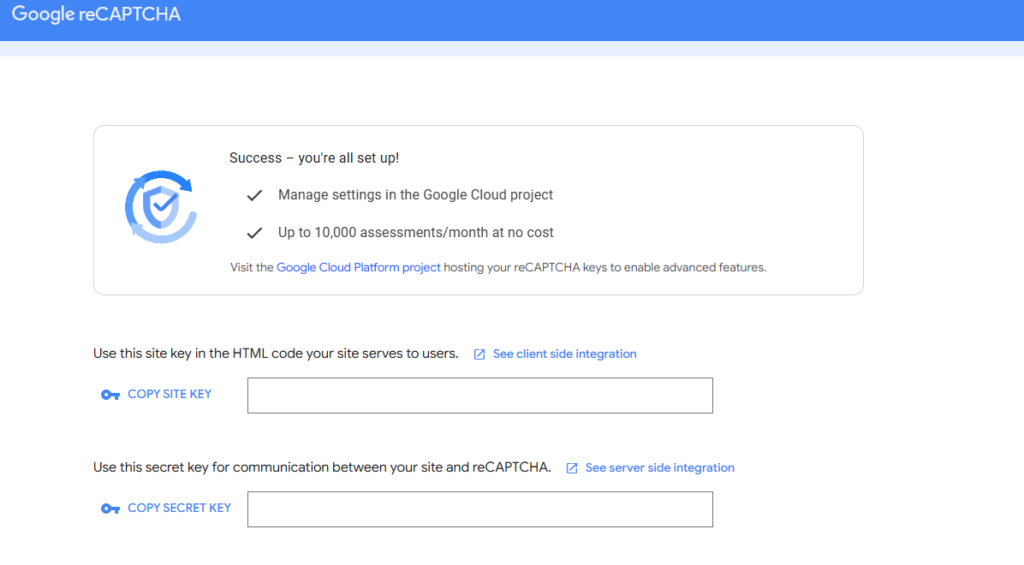
Now copy the Site Key and Secret Key on your plugin page
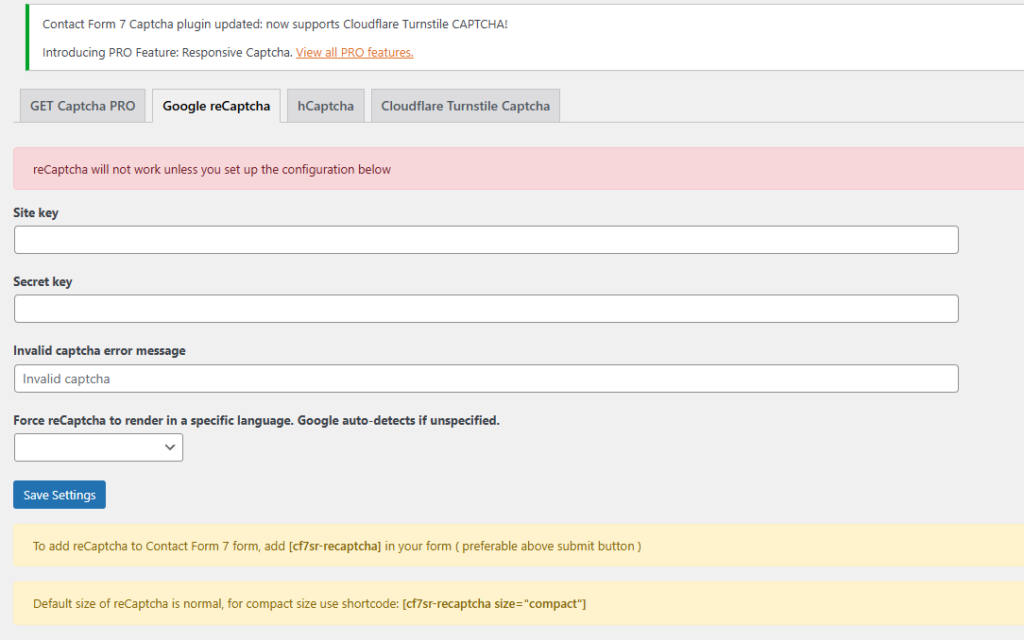
After entering the details on the plugin page, you can enter the [cf7sr-recaptcha] shortcode on your Contact Form 7 form just above the Submit button and save it.
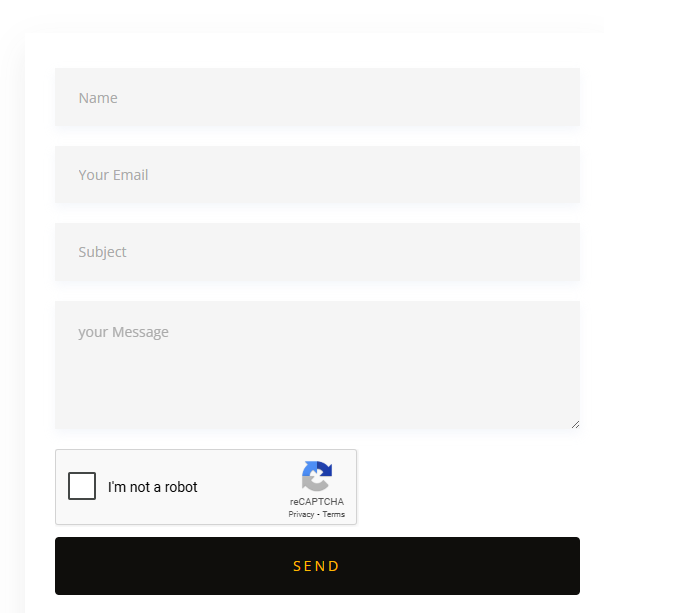
Once done the Google Recaptcha will show up on the website and your form will be secure then before.
Let me know if the above helped you.